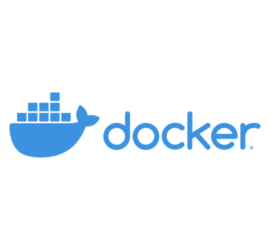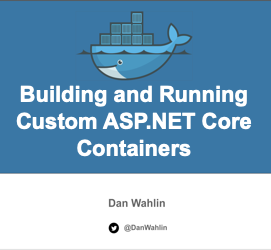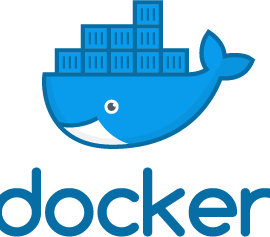Docker for Developers: Understanding the Core Concepts
This post is based on a section from my Docker for Web Developers course on Pluralsight. Introduction Docker and containers in general continue to receive a lot of attention, and it’s well-deserved. But, you may have found yourself wondering, “What exactly is Docker? Can it be useful for developers like me?” When I first encountered Docker at conferences and user group talks, I wondered whether it had a place in my overall work flow and how I’d use it in different environments such as development, staging, and production. But as I dug deeper, I discovered that Docker can significantly impact […]