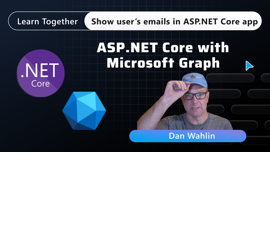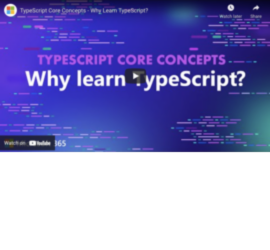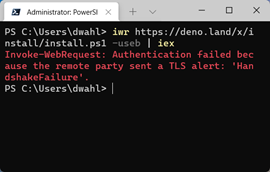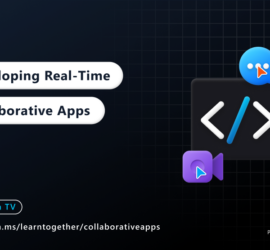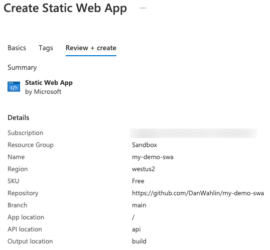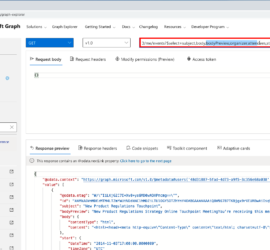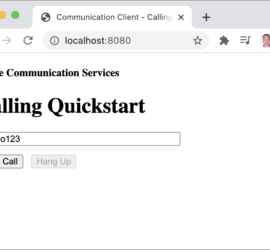New Video Series: All Things Microsoft Cloud
I had a chance to sit down with my colleague Ayça Baş as well as several special guests to talk about how different technologies across the Microsoft Cloud can be integrated together to build a variety of applications. Check out the different interviews in the video series below. What is the Microsoft Cloud? Ayça and I talk about the overall Microsoft Cloud and services that are available. While Azure is a central part of the Microsoft Cloud, you can also integrate with services across Microsoft 365, Power Platform, and GitHub. Ayça and I also discuss a new Build applications on […]